207
When you have a lot of data*, it is convenient when you don’t have to delete it manually but with a few clicks. In this post, I describe how to do this.
* For example, by having a flow that keeps on running
1. To get started, navigate to the advanced settings in Power Platform.

2. Select Data Management

3. Add a new system job

4. You then define the search criteria for the items you wish to delete. Complex logic can be created here but also very simple ones.
Previewing the records is recommended.
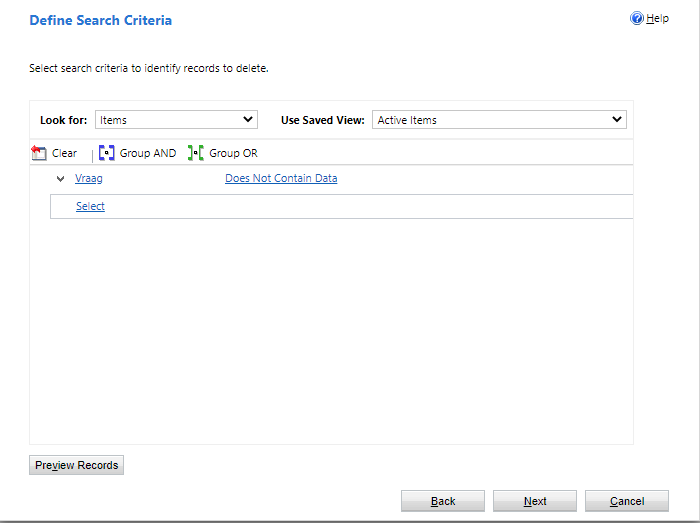
5. Finally, you can create the job and preferably also choose to be notified when it is done.

©2023 All Right Reserved. | Cookie Policy | Privacy Policy