Introduction
If you’re new to Microsoft Power Apps, you may be wondering whether to build a canvas app or a model-driven app for your business needs. While both types of apps offer the ability to create custom solutions there are some key differences between them.
In this blog post, we will explore the advantages of choosing a model-driven app over a canvas app. Model-driven apps offer a more structured approach to app development and are ideal for businesses with complex processes and data models. By using a model-driven app, you can create a more streamlined user experience and ensure that data is consistent across your organization.
We will discuss the benefits of using a model-driven app, including its ability to support more advanced customization options, its robust security features, and its ability to integrate with other Microsoft Power Platform services. Additionally, we will highlight scenarios where a model-driven app may be the best choice for your organization.
By the end of this blog post, you should have a better understanding of the benefits of choosing a model-driven app over a canvas app and be able to make an informed decision about which type of app is right for your organization. Let’s get started!
Power Platform
Within Power Apps, one of the 5 components of Power Platform, we have two main types of applications: canvas and model-driven apps. Dataverse is a cloud-based data storage and management service that is a key component of the Microsoft Power Platform.
We’ll discuss this further in the next chapter.
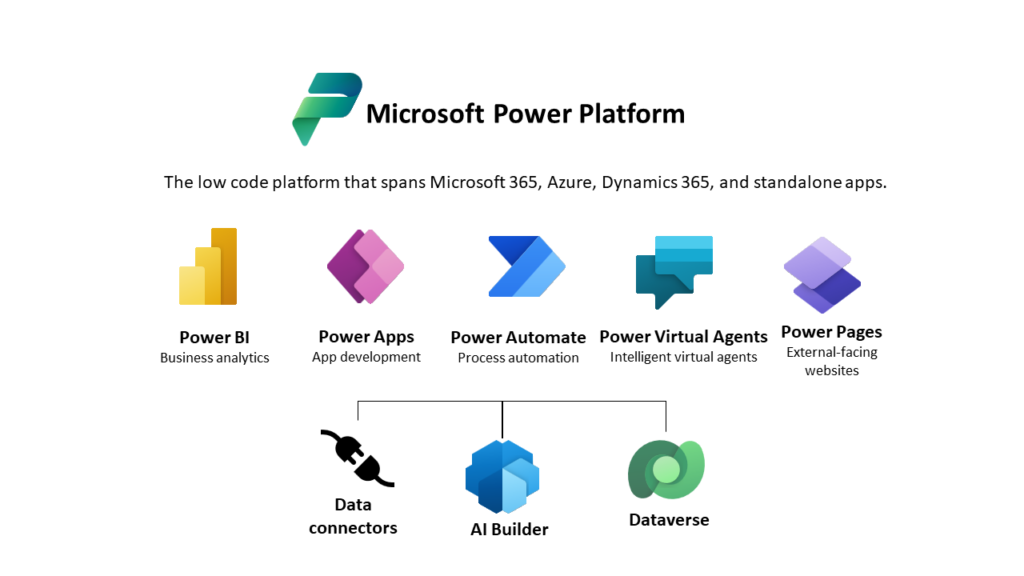
Dataverse
Dataverse is a cloud-based data storage and management service that is a key component of the Microsoft Power Platform. It provides a secure and scalable way to store and manage business data and metadata that can be used by Power Apps, Power BI, Power Automate, and other Microsoft applications.
Dataverse offers a standard set of data entities and relationships that can be easily customized to meet specific business needs, and it supports a wide range of data types.
With Dataverse, businesses can create custom data models, configure data validation rules, and manage data access permissions to ensure data consistency and security. It also supports integration with other data sources, such as Microsoft 365, Dynamics 365, and various third-party services, allowing businesses to leverage their existing data investments.
Overall, Dataverse provides a powerful and flexible data management solution that helps businesses streamline their data operations and build custom solutions more efficiently.

model-driven app
A model-driven app is a type of business application that is built using the Microsoft Power Apps platform, which allows users to create custom applications without the need for extensive coding. Unlike canvas apps, which are built using a drag-and-drop interface, model-driven apps are based on a data model that defines the structure of the application.
The data model used in a model-driven app is built using the Dataverse service, which provides a set of standard entities and relationships that can be customized to fit the specific needs of the application. This data model serves as the foundation for the application, defining the data structure, business rules, and user interface.
Model-driven apps offer a more structured approach to application development than canvas apps, making them ideal for complex business processes and data models. They also provide more advanced customization options, including the ability to define business rules, workflows, and custom components.
In summary, a model-driven app is a custom business application built using the Microsoft Power Apps platform, based on a data model defined in the Dataverse service, providing a more structured and customizable approach to application development than canvas apps.
Typical usecases
- Customer relationship management
- Orders and stock management
- Travel request
- Recruitment tracker
- …
Comparison
| Model-driven apps |
Canvas apps |
|---|---|
| No coding |
Coding |
| Data(verse)driven |
UX driven (>200 datasources) |
| Responsive |
Responsive if designed that way |
| Less customizable |
Highly customizable |
| Faster development |
Relative to complexity |
Why model-driven?
- Data(verse)-driven application
- Business processes (BPF)
- Security
- Responsive
- Rich design tools (Quickviews, subgrids, …)
Why not?
- Custom design
- Other data sources or connectors
- Complex processes
- …
Summary
- Data complexity: If you need to represent complex data relationships and enforce data integrity, a model-driven app may be the better choice.
- User experience: If you need to create a custom user experience or a mobile app, a canvas app may be more suitable.
- Time to market: If you need to build an application quickly, a canvas app may be faster to develop since it doesn’t require a pre-built data model.
- Customization: If you need a high degree of customization and control over the application, a canvas app may be a better choice.

